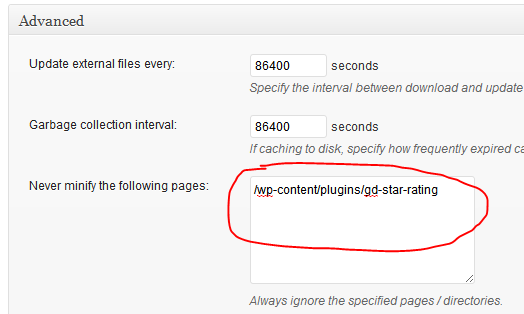Google Rating Stars
Google Rating Stars are simply ratings on your website that are shown in search results. There are WordPress plugins that will make ratings widgets appear on your posts and pages and allow users to rate or vote on your content. This shows engagement on your site, and if you're lucky, those ratings will get picked up by Google and other search engines.
Why should you care if stars show up in Google results?
Ratings that show up on Google will very likely increase your Click-Thru Rate (or CTR) within search results. The stars that show up in the SERPs take up an extra line of space for your website and draw attention to the eye. Which of the two results below are you more likely to click?
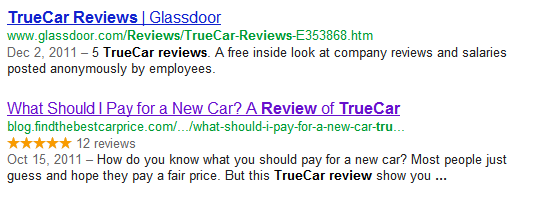
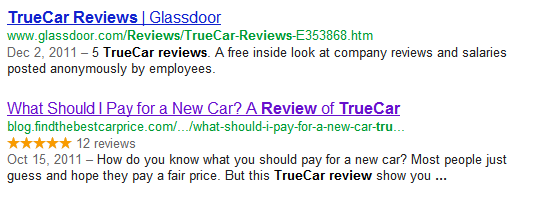
Even if you only have one rating, it still makes an impact. And a higher CTR means more visitors to your website and is seen as a positive sign to the search engines to help raise your search engine rank.
What program can I use to show rating stars in Google?
To display stars like the ones at the bottom of this post, I use the GD Star Rating plugin. I personally have setup the plugin to only show star ratings and exclude thumbs and comment ratings. After installing, if you want to see how your ratings should appear in search results try out Google's Rich Snippets Testing Tool. Update: I've also been playing around with a premium plugin called MyReviewPlugin which so far seems like a very powerful alternative for building review sites, comparison tables, and showing a combination of editor versus reader ratings.
The cool thing about GD Stars (and MyReviewPlugin) is the results are often picked up by Google. Unfortunately, GD Stars has entirely too many settings. So if you want to setup stars like mine, below are the settings I use. (I plan to show MyReviewPlugin configuration when I launch that as well). Below are the only screens where I have changed the defaults in GD Stars:
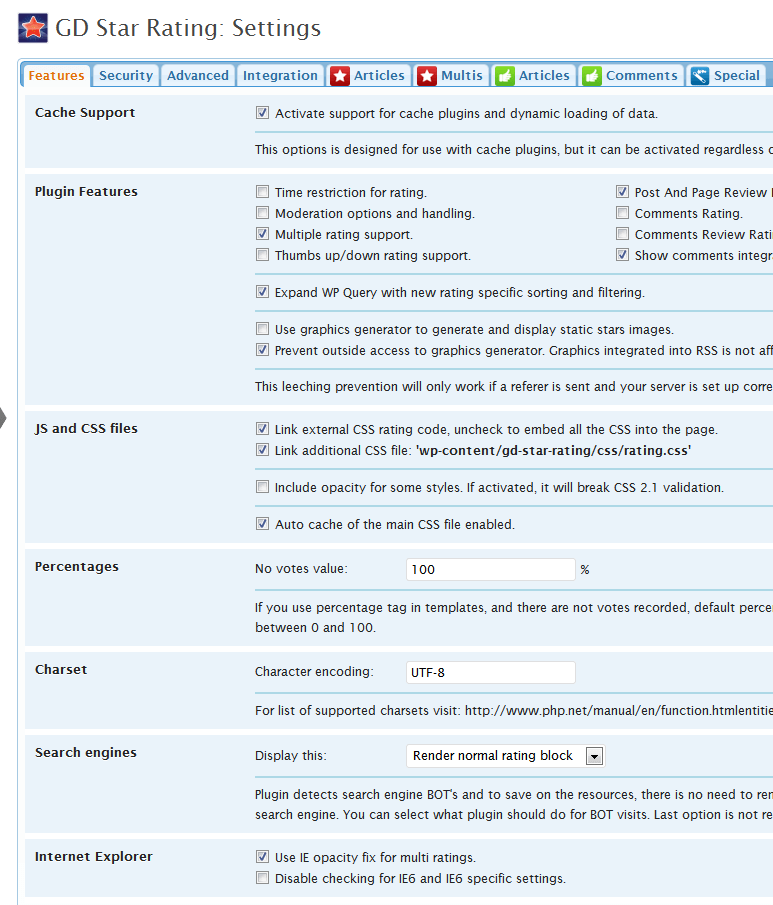
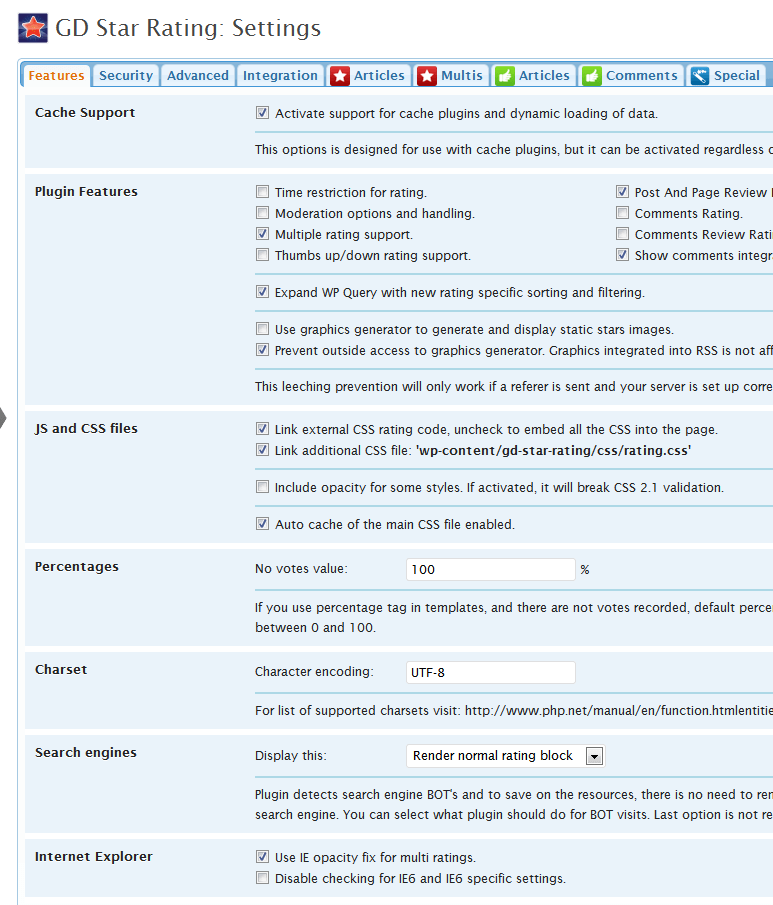
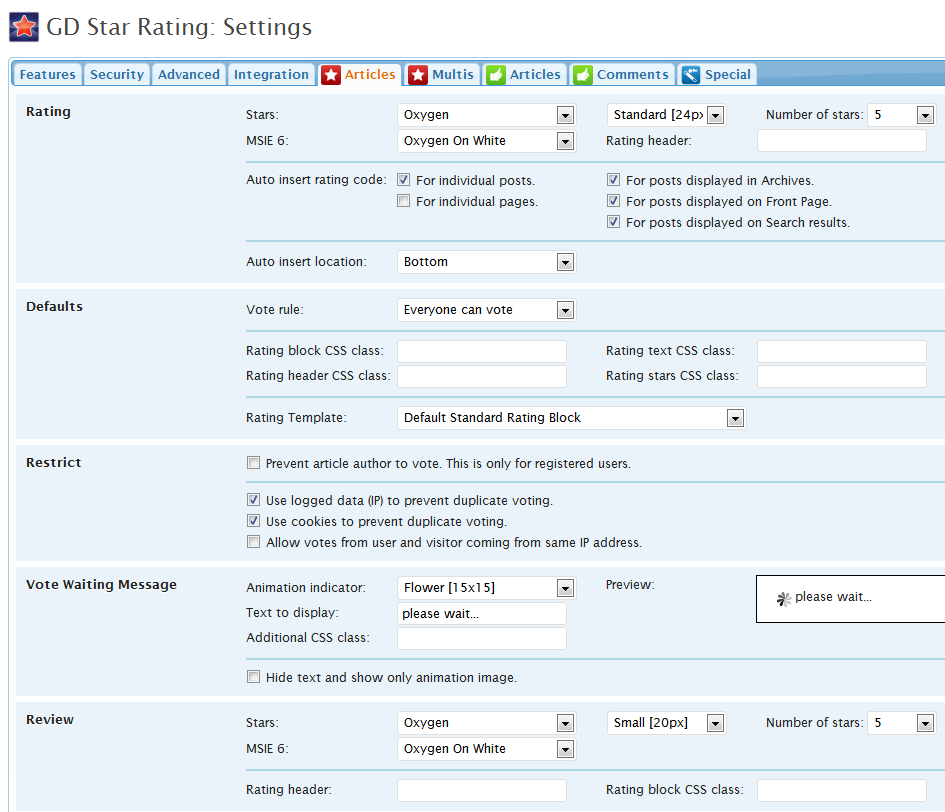
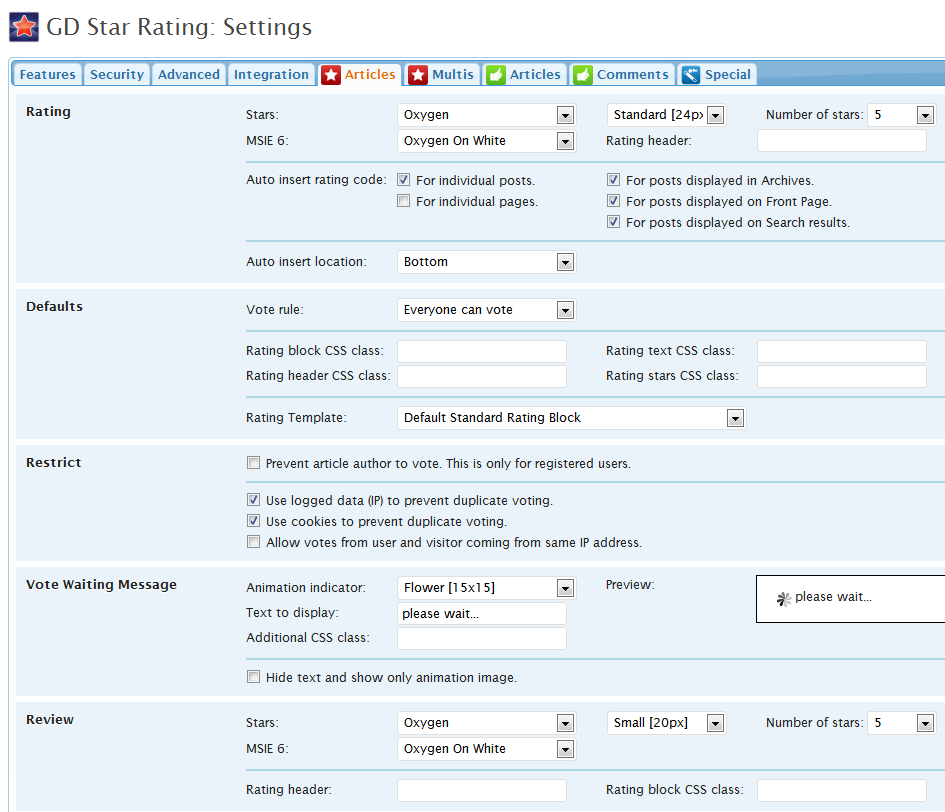
What if GD Stars does not work with W3 Cache?
I’ve installed GD Stars on two blogs and found it conflicts with W3 Cache (a caching plugin) on one blog even though the settings are identical. On the blog where it doesn’t work, when a post loads, the GD Stars rating widget shows “loading…” indefinitely and never displays. Note: if you are logged in to WordPress, the rating widget will appear fine to you but your visitors will see the error, so ask a friend to test for you.
I got around this by taking the following steps. Please note that changing your caching settings incorrectly is an easy way to screw up your blog, so I must provide a disclaimer that I hold no responsibility should things go horribly wrong while you are tinkering with settings.
- In W3 Cache, on the General Settings tab, Minify section, change Minify mode from Auto to Manual.

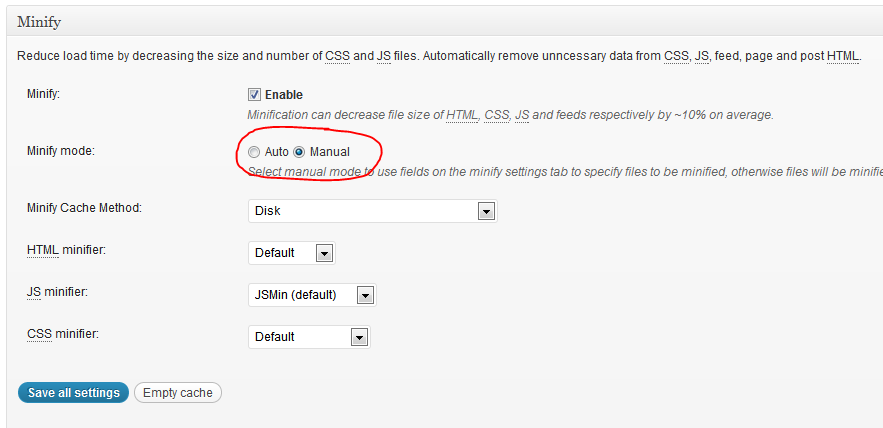
- Then go to the Minify tab and the Advanced section. Add /wp-content/plugins/gd-star-rating to Never minify the following pages.